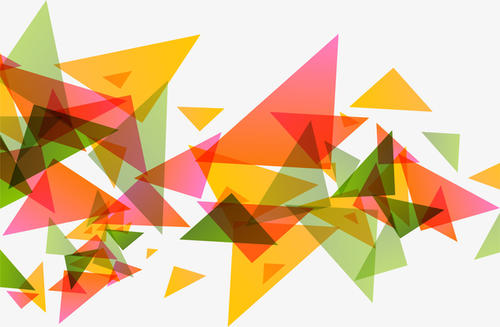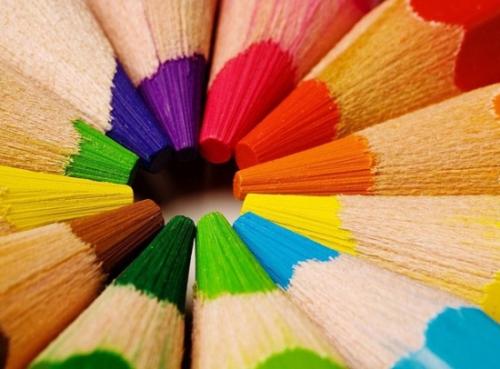前言 描述 有时写Markdown会把图片放在图床,而且图床上传图片后会改变图片的名称,想要下载下来备份并不是很方便,不如写个程序自动保存一下,以后不想用图床了还可以把图片直接放在自己的服务器,这时只需要批量对图片地址进行替换。
举例 像这样,我使用了hello图床
hello图床(https://www.helloimg.com/)
但是当我像把图片放到服务器上,不再用图床了,就得这样改
即将https://www.helloimg.com/images/2021/02/10替换成/static/post
前提是图片名称和在图床上一样
那么如何保持一样?直接从图床上下载图片就好
这个程序就是替你完成这个工作
开始 程序 Python3程序
1 2 3 4 5 6 7 8 9 10 11 12 13 14 15 16 17 18 19 20 21 22 23 24 25 26 27 28 29 30 31 32 33 34 35 36 37 38 39 40 41 42 43 44 45 46 47 48 49 50 51 52 53 54 55 56 57 58 59 60 61 62 63 64 65 66 67 68 69 70 71 72 73 74 75 76 77 78 79 80 81 82 83 84 85 86 87 88 89 90 91 92 93 94 95 96 97 98 99 100 101 102 103 104 105 106 107 108 109 110 111 112 113 114 115 116 117 118 119 120 121 122 123 124 125 126 127 128 129 130 131 132 133 134 135 136 137 138 139 140 141 142 143 144 145 146 147 148 149 150 151 152 153 154 155 156 157 158 159 160 161 162 163 164 165 166 167 168 ''' Author: lx56 Blog: https://blog.lxscloud.top ''' import timeimport requestsimport osmddir = './md/' dldir = './dl/' markdown_setup = ["" ] download_list = ["https://" , "http://" ] ext_name = ["md" ] headers = { "User-Agent" :"Mozilla/5.0 (Windows NT 10.0; Win64; x64) AppleWebKit/537.36 (KHTML, like Gecko) Chrome/103.0.0.0 Safari/537.36" } def checkdir_andcreate (dir_path_set ): if dir_path_set[-1 :] == "" : dir_path_set = dir_path_set[0 :-1 ] if os.path.isdir(dir_path_set) == False : os.mkdir(dir_path_set) def file_size_trans (filesize_input_B ): precent_unit = '' if 1024 <= filesize_input_B < (1024 ** 2 ): precent_unit = 'KB' filesize_input_B = filesize_input_B / 1024 elif (1024 ** 2 ) <= filesize_input_B < (1024 ** 3 ): precent_unit = 'MB' filesize_input_B = filesize_input_B / (1024 ** 2 ) elif (1024 ** 3 ) <= filesize_input_B < (1024 ** 4 ): precent_unit = 'GB' filesize_input_B = filesize_input_B / (1024 ** 3 ) elif (1024 ** 4 ) <= filesize_input_B < (1024 ** 5 ): precent_unit = 'TB' filesize_input_B = filesize_input_B / (1024 ** 4 ) else : precent_unit = 'Byte' r_info = "{:.1f}" .format (filesize_input_B) + ' ' + precent_unit return r_info def download_file_with_speed (download_url, dirset = "." ): dirset += "/" filepath = dirset + download_url[download_url.rindex("/" )+1 :] if os.path.isfile(filepath): print("File exists, skip...." ) return with requests.get(download_url, stream=True , headers=headers) as r, open (filepath, 'wb' ) as file: total_size = int (r.headers['content-length' ]) content_size = 0 process_p = 0 start_time = time.time() temp_size = 0 for content in r.iter_content(chunk_size=1024 ): file.write(content) content_size += len (content) process_p = (content_size / total_size) * 100 if time.time() - start_time > 1 : start_time = time.time() speed = content_size - temp_size print('Process: {:.1f}% Speed: {}/S' .format (process_p, file_size_trans(speed))) temp_size = content_size print('100% Size: {}' .format (file_size_trans(total_size))) def check_mark (str_line, list_check, mode_check ): resault_check = False for i in list_check: if mode_check == True : resault_check = True try : str_line.index(i) except : resault_check = False break elif mode_check == False : resault_check = False state = 0 try : str_line.index(i) state = 1 except : state = 0 if state == 1 : resault_check = True break else : resault_check = False return resault_check def read_and_find (file_name ): f1_n = file_name dir_set = dldir + f1_n[f1_n.rindex("/" )+1 :f1_n.rindex("." )] try : if os.path.isdir(dir_set) == False : os.mkdir(dir_set) dir_set_ok = True except : print("Dir create fail" ) dir_set_ok = False if dir_set_ok: try : file_processing = open (file_name, 'r' , encoding = 'utf-8' ) for line in file_processing.readlines(): lines = str (line) if check_mark(lines, markdown_setup, True ) == True : http_l = lines.index("](" ) + 2 http_r = lines.index(")" , http_l) pic_http_addr = lines[http_l:http_r] if check_mark(pic_http_addr,download_list , False ): print("Try to download:" , pic_http_addr) try : download_file_with_speed(pic_http_addr, dir_set) print() except Exception as e: print("Err download:" , pic_http_addr, f"err={e} " ) print() file_processing.close() return True except : print("Err at read file :" , file_name) return False checkdir_andcreate(dldir) checkdir_andcreate(mddir) dict_pic_path = [] list = os.listdir(mddir) for i in range (0 ,len (list )): path = os.path.join(mddir,list [i]) if os.path.isfile(path): str_path = str (path) str_path = str_path[str_path.rfind("." )+1 :] for i in ext_name: if str_path == i: dict_pic_path.append(path) break for i in dict_pic_path: print("File:" , i) print("-----------------------------------" ) read_and_find(i) print("-----------------------------------\n" )
运行 初次运行会产生md和dl文件夹
请将目标markdown文件放入md文件夹
然后再次运行程序,即可在dl文件夹看到下载的图片
状况 运行后报错可能是因为
缺少必要库requests
使用的是python2.7
请使用python3解释器运行
Dir create fail
程序可能没有创建目录的权限或目录不可写
Err at read file
无法读取markdown文件,可能是没有读取权限
Err download
下载错误,图片不存在或网络不通
结束 谢谢观看
EOF